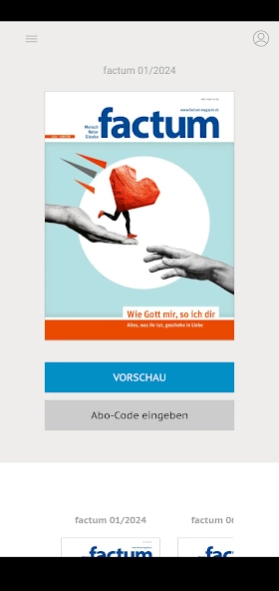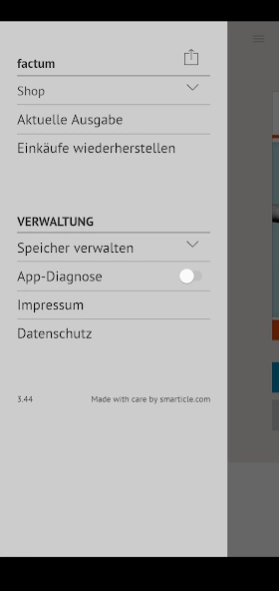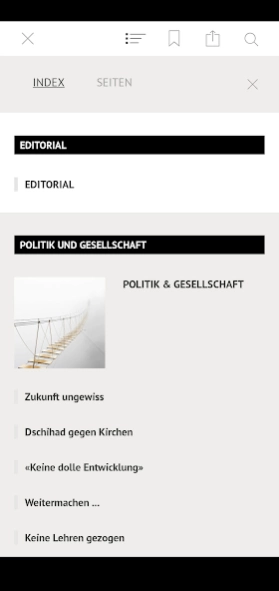factum 3.44
Continue to app
Free Version
Publisher Description
factum - factum is the magazine to provide a better comprehension of our time.
factum is the magazine to provide a better comprehension of our time.
factum is in favor of Christian quality journalism. Nine times a year, factum takes an analytical look into the events of the day from a Christian point of view: actuality, politics and society, most valuable information from research and science, economy and culture.
factum is in favor of easy to read news coverage on a solid base. factum presents background reports, interviews, comments and essays for people who want to know it accurately. We are convinced that the Bible is God’s word and only from this perspective we are able to really understand the day-to-day events. Within three key aspects our competent writers cover the topics: MEN (actuality, society, culture, politics, ethics, Israel), NATURE (creation, evolution criticism, research) and FAITH (biblical archeology, theology, zeitgeist, Bible, Christian counseling, philosophy).
factum is in favor of high level Christian journalism. factum is meant for those people who want to get to the bottom of the matters.
About factum
factum is a free app for Android published in the Newsgroup Clients list of apps, part of Communications.
The company that develops factum is Schwengeler Verlag AG. The latest version released by its developer is 3.44.
To install factum on your Android device, just click the green Continue To App button above to start the installation process. The app is listed on our website since 2024-02-01 and was downloaded 15 times. We have already checked if the download link is safe, however for your own protection we recommend that you scan the downloaded app with your antivirus. Your antivirus may detect the factum as malware as malware if the download link to com.threedflip.factum is broken.
How to install factum on your Android device:
- Click on the Continue To App button on our website. This will redirect you to Google Play.
- Once the factum is shown in the Google Play listing of your Android device, you can start its download and installation. Tap on the Install button located below the search bar and to the right of the app icon.
- A pop-up window with the permissions required by factum will be shown. Click on Accept to continue the process.
- factum will be downloaded onto your device, displaying a progress. Once the download completes, the installation will start and you'll get a notification after the installation is finished.